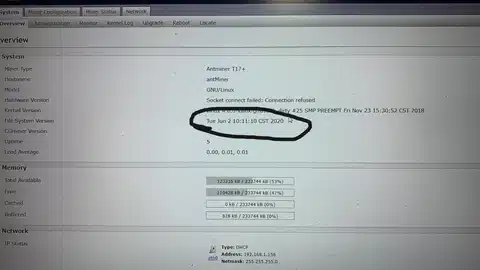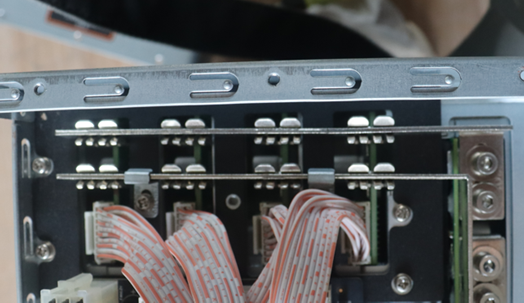Bitmain release The antminer T17+ 58T and S17+ 73 several month ago. But many people have such problem on miner status:
Socket connect failed :Connection refused
1, First power off the machine, plug off the data cables of the motherboard and psu.
2, Then plug in again, and plug them tightly, must plug tightly
3, Please find the reset button(Note: reset button need to be used when the miner start up between 2min-10min), press the reset button for 5 seconds, then wait, then the miner will be recovery to factory mode.
4, Update the newest firmware, download the firmware from Bitmain
After reloading the Antminer firmware, check the following:
5. You need to yourmining pool URLs and settings. Any error, including spelling errors or spaces in the pool URLs, maycause this problem too
inspect and confirm your internet and network is stable. Mostof customers do not know that their network configurations or router settings can cause this problem. You may use the Ping button under the “Network” and then “Diagnostic” to make sure your miner can receive data.
If this way is still not work, The miner maybe defective, please contact us for repair, we will repair for you for free within 6 month warranty, and We will afford the return shipping cost for repair.
Когда майнеры сталкиваются с ошибкой «Socket Connect Failed Connection Refused» на своих устройствах Antminer, это может вызвать множество вопросов и беспокойств. Давайте разберемся, что это за ошибка и как ее исправить.
Эта ошибка указывает на проблему с подключением к пулу для майнинга. Она может возникать по разным причинам, включая неправильные настройки пула, проблемы с интернет-соединением или даже неисправность оборудования.
Шаги по устранению ошибки:
- Перезагрузка прошивки: Сначала рекомендуется скачать и установить последнюю версию прошивки для вашего устройства Antminer. Запустите майнер и дайте ему поработать около 20 минут после установки прошивки.
- Проверка настроек пула: Убедитесь, что URL и настройки майнингового пула правильно настроены. Любая ошибка в этих настройках может вызвать проблемы с подключением.
- Проверка интернет-соединения: Подтвердите стабильность вашего интернет-соединения и настроек сети.
- Проверка вентиляторов: Проверьте напряжение на передних и задних вентиляторах. Если есть проблемы с вентиляторами, рекомендуется их заменить.
- Сброс устройства: Если проблема не решена, попробуйте сбросить устройство.
- Тестирование хэш-плат: Отключите хэш-платы от блока питания и управляющей платы. Подключите только управляющую плату и перезагрузите майнер. Если ошибка сохраняется, возможно, потребуется замена управляющей платы.
- Обращение в службу поддержки: Если ни один из вышеуказанных методов не помог, рекомендуется обратиться в службу поддержки или профессиональный ремонтный центр.
Заключение
Ошибка «Socket Connect Failed Connection Refused» может быть вызвана различными причинами, но с правильным подходом и последовательностью действий ее можно успешно устранить. Важно тщательно следовать инструкциям и не спешить, чтобы избежать дополнительных проблем.
newbie

Activity: 35
Merit: 0

ive got the same issue with my antminer s9 13.5 th/s
i tried upgrading the firmware, factory resetting it, i also tried to ping the Bitmain netword(6 packets transmitted, 6 packets received, 0% packet loss)
the lights on the ethernet port on the back of the miner seems to be normal
i also just realized that the small red light on the middle hash board is not on
member


Activity: 166
Merit: 16

My little contribution here..I think i may have found a new failure mode for this socket error..I was getting the same socket connection error on my D3.
Tried everything — flashed firmware, checked router, changed PSU’s..then followed the Bitmain’s Troubleshooting tree..the recommend to power only the control board and see if you still get this error — if you dont, then its the hash boards (which is worse) …I was still getting the error after only powering the control board..so was getting ready to change that..my unit is outside warranty, hence was going to order a new control board..slid out the old board, as you know, the board slides smoothly on guide rails inside the metal cover..to install, you got to push it back till the side pins snap back and lock the board..so i slid the board back and noticed that the reset button was not all the way depressed..a slight play in the position was pressing the reset button..i think..after i set it in position, the socket error was gone…not sure if this helps, but whateva..
Strangely on both L3+ and D3 I have corrected this by (while it is running) unplugging the cat5 and giving it a few moments then plugging it back in (Though my system is using dhcp it has set ip’s that it gives to the mining machines so either that or static should be okay) don’t ask me WHY it works, but SO FAR it works.. might need to do it a couple of times.. oh! must be done after the machine has been up a few minutes and still has the socket error.
newbie

Activity: 3
Merit: 0

My little contribution here..I think i may have found a new failure mode for this socket error..I was getting the same socket connection error on my D3.
Tried everything — flashed firmware, checked router, changed PSU’s..then followed the Bitmain’s Troubleshooting tree..the recommend to power only the control board and see if you still get this error — if you dont, then its the hash boards (which is worse) …I was still getting the error after only powering the control board..so was getting ready to change that..my unit is outside warranty, hence was going to order a new control board..slid out the old board, as you know, the board slides smoothly on guide rails inside the metal cover..to install, you got to push it back till the side pins snap back and lock the board..so i slid the board back and noticed that the reset button was not all the way depressed..a slight play in the position was pressing the reset button..i think..after i set it in position, the socket error was gone…not sure if this helps, but whateva..
newbie

Activity: 8
Merit: 0

Either at least one of the hash board, controller board and / or PSU is faulty.
I have a similar case whereby after testing 1 hash board at a time and still the same result. I’ve used a neighboring miner’s hash board and tested for hash board and controller board for fault.
I finally came to know that it was my PSU was faulty when I tested it with a neighboring miner and PSU, which incidentally was working perfectly well.
newbie

Activity: 29
Merit: 0

bitmain told me that that message is because at least one of the board are degraded (chips burnt) o total damage, try with a single board at a time, eventually worked for me, you have to wait a good 15-20 minutes, but at the end worked. I will recommend NOT TO USE the firmware on bitmain’s site, is awful, try to find the stock firmware.
sr. member




Activity: 560
Merit: 250

What does the kernel log said ?
hero member





Activity: 818
Merit: 508

My batch 20 is doing the same thing. I went through all of the steps bitmain warranty suggested and it still will not hash. I’ve tried updating the firmware, nothing. I want to try every step possible before going through the process of sending it back. Has anyone tackled this head on?
newbie

Activity: 21
Merit: 0

Odd. S9 now ship with software that, on a cold start, tests each board for an «optimum» working frequency. This can take at least 20 minutes before it shows actual mining, sometimes longer hence why it’s recommended to check it after an hour.
Was this a new machine or a used one?
Also, and I know it’s a pretty hefty read, but there’s lots of info in the actual S9 thread.
Batch 11 machines that had previously run with no issue until i had to restart due to a board acting up.
sr. member




Activity: 560
Merit: 250

It’s back online right now. 
legendary

Activity: 3458
Merit: 2391
Evil beware: We have waffles!

If you use AntPool, can be normal as AntPool is currently down.
yes I use Antpool ..now How I can know if antpool server work again or still down ?
And you have no other pool(s) set as failovers?
Point it at https://www.kano.is and see if it works….
newbie

Activity: 22
Merit: 0

If you use AntPool, can be normal as AntPool is currently down.
yes I use Antpool ..now How I can know if antpool server work again or still down ?
sr. member




Activity: 560
Merit: 250

If you use AntPool, can be normal as AntPool is currently down. 
newbie

Activity: 22
Merit: 0

Now I have same error : Socket connect failed: Connection refused 

legendary

Activity: 3248
Merit: 1821
Curmudgeonly hardware guy

I had an S9 in hosting that would not hash at all if the one bad board was left in it. I don’t recall if it gave this error or if cgminer just flatlined.
hero member





Activity: 722
Merit: 519

Try disconnecting the data cables and pci cables from hash boards, leaving only one board connected, power on and let run for 20 minutes to see if you can get any single board to hash. Power down and try next board. I have found on the R4 that one bad board will cause a «socket connect fail» and not allow the other good board to hash. Once I disconnect the bad board then the other will begin to hash fine.
I have not experienced this same effect on s9’s with bad boards but all of mine are earlier Version 1 models, the R4 is Version 2 auto tune
legendary

Activity: 3136
Merit: 1220

OP You don’t mention it but have you actually entered your mining pool details?
legendary

Activity: 3248
Merit: 1821
Curmudgeonly hardware guy

Odd. S9 now ship with software that, on a cold start, tests each board for an «optimum» working frequency. This can take at least 20 minutes before it shows actual mining, sometimes longer hence why it’s recommended to check it after an hour.
Was this a new machine or a used one?
Also, and I know it’s a pretty hefty read, but there’s lots of info in the actual S9 thread.
newbie

Activity: 21
Merit: 0

Is it still auto-tuning? Turn it on, don’t touch it for an hour, and then check how it’s behaving.
Auto tuning? i powered it up and let it run for 4 hours and still nothing
legendary

Activity: 3248
Merit: 1821
Curmudgeonly hardware guy

Is it still auto-tuning? Turn it on, don’t touch it for an hour, and then check how it’s behaving.
newbie

Activity: 21
Merit: 0

not new to bitcoin but all of the «go to» remedies are not working…SMH
I power down the PSU. i use a EVGA SUPERnova 1600W G2.
Power on the PSU let it run for 20 or so min and ill get the Socket connect failed: Connection refused on the Overview page.
From there ill do a standard reset hold the power button down for 10 seconds. Nothing happens.
So i do a hard reset completely powering down the unit to then power back up with the same issue 20 or so min later.
Next i did a firmware update per Bitmain’s Tech Support.
Used the current firmware listed on the website to update the firmware still nothing.
From there i was directed to Flash the «fix firmware» then flash the updated firmware again, still nothing.
All of the updates and fix firmware flashes are being done without restarts.
Any guidance on the matter would be of great help.
Thank you in advance.
-
#1
Добрый день,перед уходом на работу выключил l3+ через stop mining и вытащил вилку из розетки,по приходу асик включил но он пишет ошибку Socket connect failed: Connection refused ,лампочки красная и зеленая не горят.Помогите разобраться в чем причина?
-
#2
Здравствуйте, пришлите логи, посмотрим.
-
#3
логи
-
karnel логи.txt
17,8 КБ · Просмотры: 3
-
#5
У вас один пул указан в настройках?
-
#8
попробуйте любой другой, кроме найса, написать в альтернативу
-
#9
я писал уже полностью другой пул,не помагает
-
#11
Другое оборудование работает?
-
#14
все тоже самое,лампочки не горят.
-
#17
Все получилось,перезалил прошивку от vnish и все заработало.
If you’re experiencing problems with your Antminer S17, you may be wondering what to do. One common issue that people experience is a socket connection failure. This can be frustrating and difficult to fix, but don’t worry we’re here to help! In this blog post, we will walk you through if your Antminer s17 socket connection failed the steps that you need to take in order to resolve the issue.
The first thing that you need to do is check your Antminer S17’s connection. Make sure that the power cord is plugged in securely and that the Ethernet cable is properly connected. If the problem persists, try restarting your router.
If the problem still isn’t resolved, it may be a hardware issue. In this case, we recommend contacting Bitmain support for assistance. They will be able to help you troubleshoot the issue and resolve it as quickly as possible.
-
Forest EPU 1-C Miner
$5,500.00
Rated 5.00 out of 5 based on 2 customer ratings
-
Antminer S19 Pro 110th
$2,500.00
Rated 4.89 out of 5 based on 9 customer ratings
-
Product on sale
Gigabyte Nvidia Aorus GeForce RTX 3060 TI Elite 8 GB 8GPUs
$4,000.00
What to do if your Antminer s17 socket connection failed
If your Antminer S17 socket connection fails, there are a few things you can do to troubleshoot the problem. First, check to make sure that the socket is properly plugged into the power supply. If it is, then check the power supply itself to see if it is working correctly. You may also want to try unplugging and then replugging the socket into the power supply. If none of these solutions work, then you may need to replace the socket or the power supply. Either way, it is important to contact a qualified technician for help in order to avoid damaging your Antminer.
If your Antminer S17 socket connection fails, don’t worry! Here are a few steps you can take to try and fix the issue:
Check that all cables are properly plugged in to both the miner and the power supply.
Make sure that the power supply is turned on and set to the correct voltage.
Reboot your antminer by unplugging it from both the power supply and your computer, then plugging it back in.
If all of those steps fail, you may need to contact customer support for further assistance.
How to determine if your Antminer is properly connected
If you’re like most people, you probably don’t spend a lot of time thinking about your Antminer. But if you’re a miner, it’s important to make sure that your machine is properly connected. After all, if your Antminer isn’t working, you won’t be able to mine for Bitcoin! So how can you tell if your machine is properly connected? Here are a few things to look for:
First, check the light on the front of the machine. If it’s green, that means the Antminer is properly connected to the Internet. If it’s red, that means there’s a problem with the connection.
Next, Once you’ve done that, you’ll need to connect your Antminer to your computer via the USB cable. Once it’s connected, you should see a green light on the front of the device. If you don’t see a green light, or if the light is blinking, that means the device is not properly connected.
Next, you’ll need to open up your mining software and click on the “Detect Devices” button. This will cause the software to scan for any connected devices. If your Antminer shows up in the list of detected devices, that means it’s properly connected and you’re ready to start mining!
One of the most common issues that can occur when using an Antminer is a socket connection failure. This can be due to a number of reasons, such as a faulty cord or adapter. If you are experiencing this issue, here are a few troubleshooting tips that may help you fix it:
Here’s How to Fix Antminer S17 Socket Connection Failed Error
First, make sure that your Antminer is properly connected to your computer or power outlet. The cords should be securely plugged in and the adapters should be tightly attached to the Antminer and computer. If there is any looseness in the connections, this could cause the socket connection to fail.
If the connections are secure, try restarting your computer and Antminer. Sometimes a simple restart can fix the issue.
If that doesn’t work, you may need to update your drivers or firmware. Head over to the Bitmain website and download the latest drivers or firmware for your Antminer. Be sure to choose the correct model number and operating system. After downloading, follow the instructions on how to install them.
If still nothing works, it may be time to contact Bitmain support. They can help you determine what is causing the socket connection failure and offer solutions to fix it.
The causes of socket connection failures
One of the most common issues faced by users of the Antminer is socket connection failures. There are a number of possible causes for this problem, and it is often difficult to determine the cause without further investigation. In most cases, socket connection failures are due to one or more of the following: an incorrect power supply, a faulty Ethernet cable, or a loose connection. Incorrect power supply is one of the most common causes of this issue, and it can be easily remedied by checking the voltage and amperage of the power supply.
Another common cause is a faulty Ethernet cable, which can be replaced with a new one. Finally, loose connections are often responsible for socket connection failures. There are a number of reasons why you may be experiencing socket connection failures with your Antminer S17. Some of the most common causes include:
Faulty cords or adapters
Incorrect power supply settings
Bad drivers or firmware
Hardware issues
How to fix an improperly connected Antminer S17
First, check to make sure that the power supply is plugged in properly. If it is, try unplugging it and plugging it back in. If that doesn’t work, try using a different power supply.
Next, check to make sure that the Ethernet cable is plugged in properly. do the same thing. If that doesn’t work, try using a different Ethernet cable.
If neither of those solutions work, you may need to replace the motherboard on your Antminer S17. Contact Bitmain Support for more information.
Additional tips for keeping your Antminer running smoothly
If you have an antminer s17 and are experiencing socket connection failures, there are a few things you can do to try and fix the problem. One solution is to clean the connectors on the antminer with a metal brush. If this does not work, check to make sure that all of the cables are plugged in properly and that there is no damage to the cords. If you are still having problems, contact our support team for assistance.
Loading